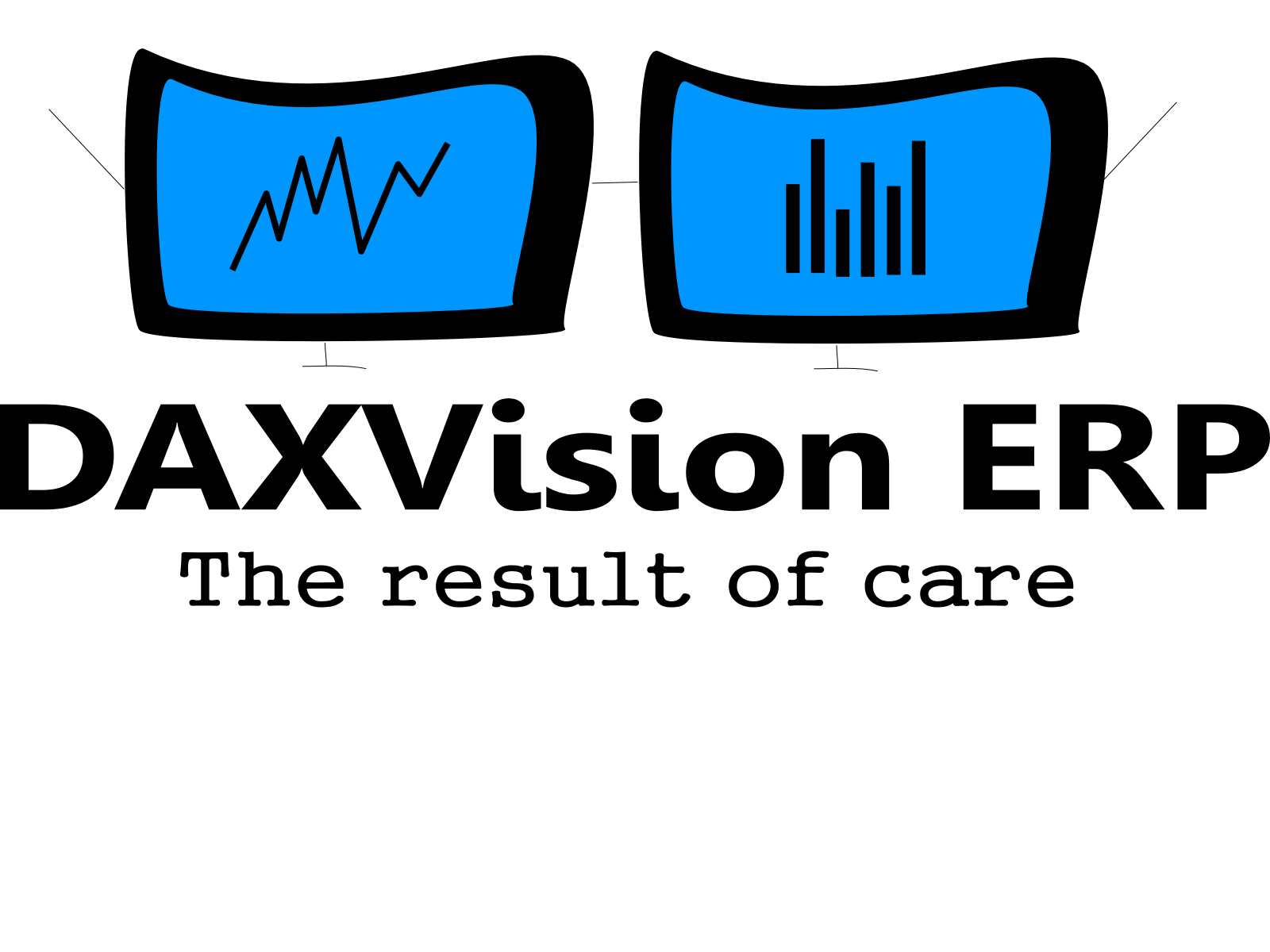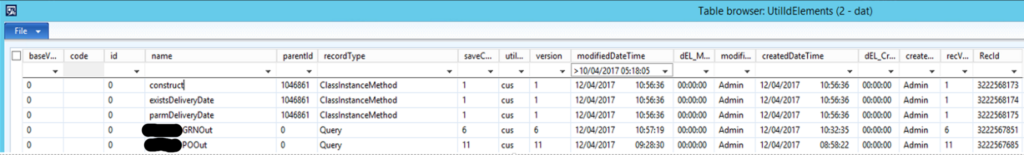There is a task that comes up from time to time. Find which objects were last modified, when and by whom.
There are more ways in AX 2012. Here are 2 that I use.
-
Open UtilIdElements table from AOT
You can see last modifications in table browser. Go to ‘System documentation/Tables’, right click UtilIdElements and select ‘Add-Ins/Table Browser’.
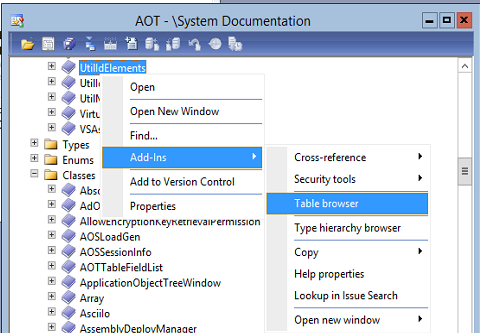
You will see fields like name, type, modified/created by and datetime. -
Query ModelElementData in the model database
select top 100 me.Name, mt.name as TypeName, mt.TREENODENAME as TypeTreeNode, mtparent.TREENODENAME as ParentTypeTreenode, AxId, ParentId, LayerId, CREATEDBY, CREATEDDATETIME, MODIFIEDBY, MODIFIEDDATETIME from ModelElement me
inner join ModelElementData med on me.ElementHandle = med.ElementHandle
inner join SYSMODELELEMENTTYPE mt on mt.recid = me.ElementType
left outer join SYSMODELELEMENTTYPE mtparent on mt.PARENTTYPE = mtparent.RECID
order by med.MODIFIEDDATETIME desc
You will get similar fields as above, but slightly different content.
Hints
First version is easier for most, second version is more accurate and more flexible as you can easily extend the query.
https://github.com/PeterProkopecz/AX/tree/master/AX2012R3_SQL_LastModifiedAOTObjects