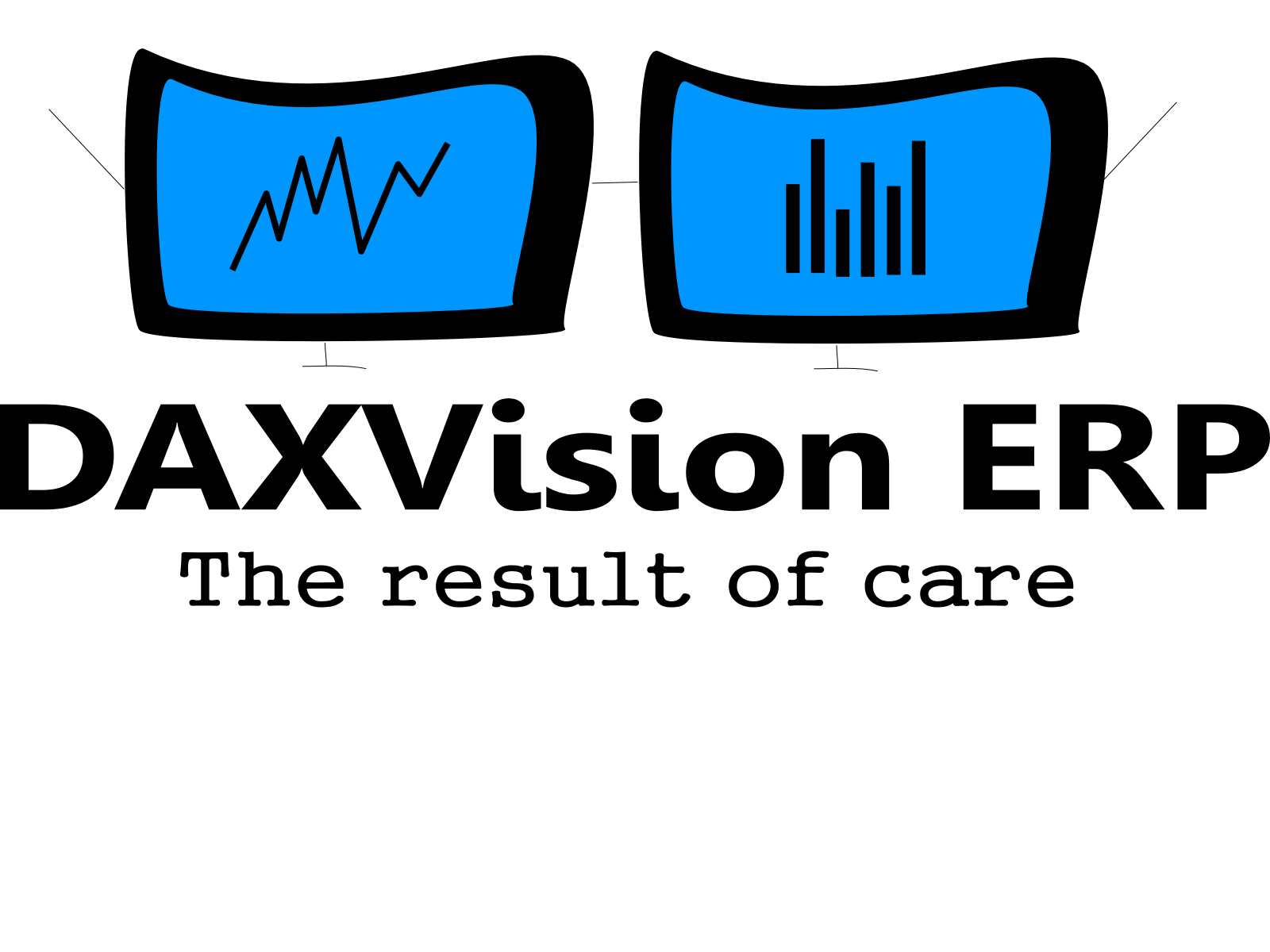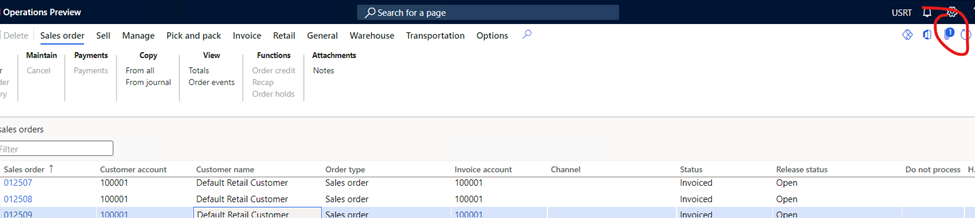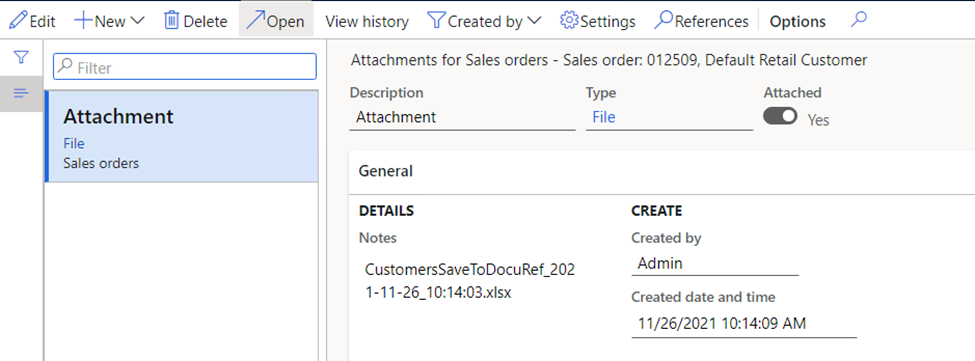This post shows how to create an Excel file from x++ code and save it to the ‘DocuRef’ table without saving the file locally.
using System.IO;
using OfficeOpenXml;
using OfficeOpenXml.Style;
using OfficeOpenXml.Table;
class ExcelExportToDocuRef_DV
{
OfficeOpenXml.ExcelRange cell,cells;
public static void main(Args _args)
{
ExcelExportToDocuRef_DV excelExport = new ExcelExportToDocuRef_DV();
excelExport.run();
}
public void run()
{
CustTable custTable;
MemoryStream memoryStream = new MemoryStream();
SalesTable salesTable = SalesTable::find("012509");
using (var package = new ExcelPackage(memoryStream))
{
int currentRow = 1;
var worksheets = package.get_Workbook().get_Worksheets();
var CustTableWorksheet = worksheets.Add("Export");
cells = CustTableWorksheet.get_Cells();
this.insertCel(currentRow,1,"@SYS7149"); // AccountNum
this.insertCel(currentRow,2,"@SYS7572"); // CurrencyCode
this.insertCel(currentRow,3,"@SYS23784"); // SalesGroup
this.insertCel(currentRow,4,"@SYS27703"); // DlvTerm
while select firstonly10 AccountNum, Currency, SalesGroup, DlvTerm
from custTable
{
currentRow ++;
this.insertCel(currentRow,1,custTable.AccountNum); // AccountNum
this.insertCel(currentRow,2,custTable.Currency); // CurrencyCode
this.insertCel(currentRow,3,custTable.SalesGroup); // SalesGroup
this.insertCel(currentRow,4,custTable.DlvTerm); // SalesGroup
}
package.SaveAs(memoryStream);
str fileName = "CustomersSaveToDocuRef_" + date2Str(DateTimeUtil::getToday(DateTimeUtil::getUserPreferredTimeZone()), 321, DateDay::Digits2, DateSeparator::Hyphen, DateMonth::Digits2, DateSeparator::Hyphen, DateYear::Digits4) + "_" + time2Str(DateTimeUtil::getTimeNow(DateTimeUtil::getUserPreferredTimeZone()), TimeSeparator::Colon, TimeSeparator::Colon) + ".xlsx";
this.createAttachment(salesTable.TableId,salesTable.RecId,memoryStream,fileName);
}
}
public void insertCel(int _row, int _col, anytype _value)
{
cell = null;
cell = cells.get_Item(_row, _col);
cell.set_Value(_value.ToString());
}
public void createAttachment(TableId _refTableId, RefRecId _refRecId, System.IO.MemoryStream _result, FileName _fileName)
{
DocuRef docuRefTable;
DocuValue docuValueTable;
Microsoft.Dynamics.AX.Framework.FileManagement.DocumentLocation location;
Microsoft.Dynamics.AX.Framework.FileManagement.IDocumentStorageProvider storageProvider;
System.IO.Stream fileStream;
FileIOPermission permission = new FileIOPermission("", 'r');
permission.assert();
InteropPermission interopPerm = new InteropPermission(InteropKind::ClrInterop);
interopPerm.assert();
DocuType fileType = DocuType::find(DocuType::typeFile());
storageProvider = Docu::GetStorageProvider(fileType, true, curUserId());
if (_refRecId > 0)
{
guid fileId = newGuid();
container readcon = Binary::constructFromMemoryStream(_result).getContainer();
ttsBegin;
docuValueTable.clear();
docuValueTable.FileId = fileId;
docuValueTable.FileType = "xlsx";
docuValueTable.FileName = _fileName;
docuValueTable.Name = _fileName;
docuValueTable.OriginalFileName = _fileName;
docuValueTable.File = readcon;
fileStream = Binary::constructFromContainer(docuValueTable.File).getMemoryStream();
location = storageProvider.SaveFile(docuValueTable.FileId, storageProvider.GenerateUniqueName(docuValueTable.OriginalFileName), System.Web.MimeMapping::GetMimeMapping(docuValueTable.OriginalFileName), fileStream);
if (location.NavigationUri)
{
docuValueTable.Path = location.get_NavigationUri().ToString();
}
if (location.AccessUri)
{
docuValueTable.AccessInformation = location.get_AccessUri().ToString();
}
docuValueTable.StorageProviderId = storageProvider.ProviderId;
docuValueTable.insert();
if (docuValueTable.RecId)
{
docuRefTable.clear();
docuRefTable.RefRecId = _refRecid;
docuRefTable.RefTableId = _refTableId;
docuRefTable.RefCompanyId = curext();
docuRefTable.Name = "Attachment";
docuRefTable.Notes = _fileName;
docuRefTable.TypeId = 'File';
docuRefTable.ValueRecId = docuValueTable.RecId;
docuRefTable.insert();
info("The attachment is successfully uploaded!");
}
ttsCommit;
}
}
}The attachment appeared after running the code:
————————————————————
This blogpost and code example was created by Tamas Zelinka. It is also available on GitHub: https://github.com/PeterProkopecz/AX/tree/master/D365FO_TAZ_create-an-excel-file-to-docuref-directly-in-d365-fo