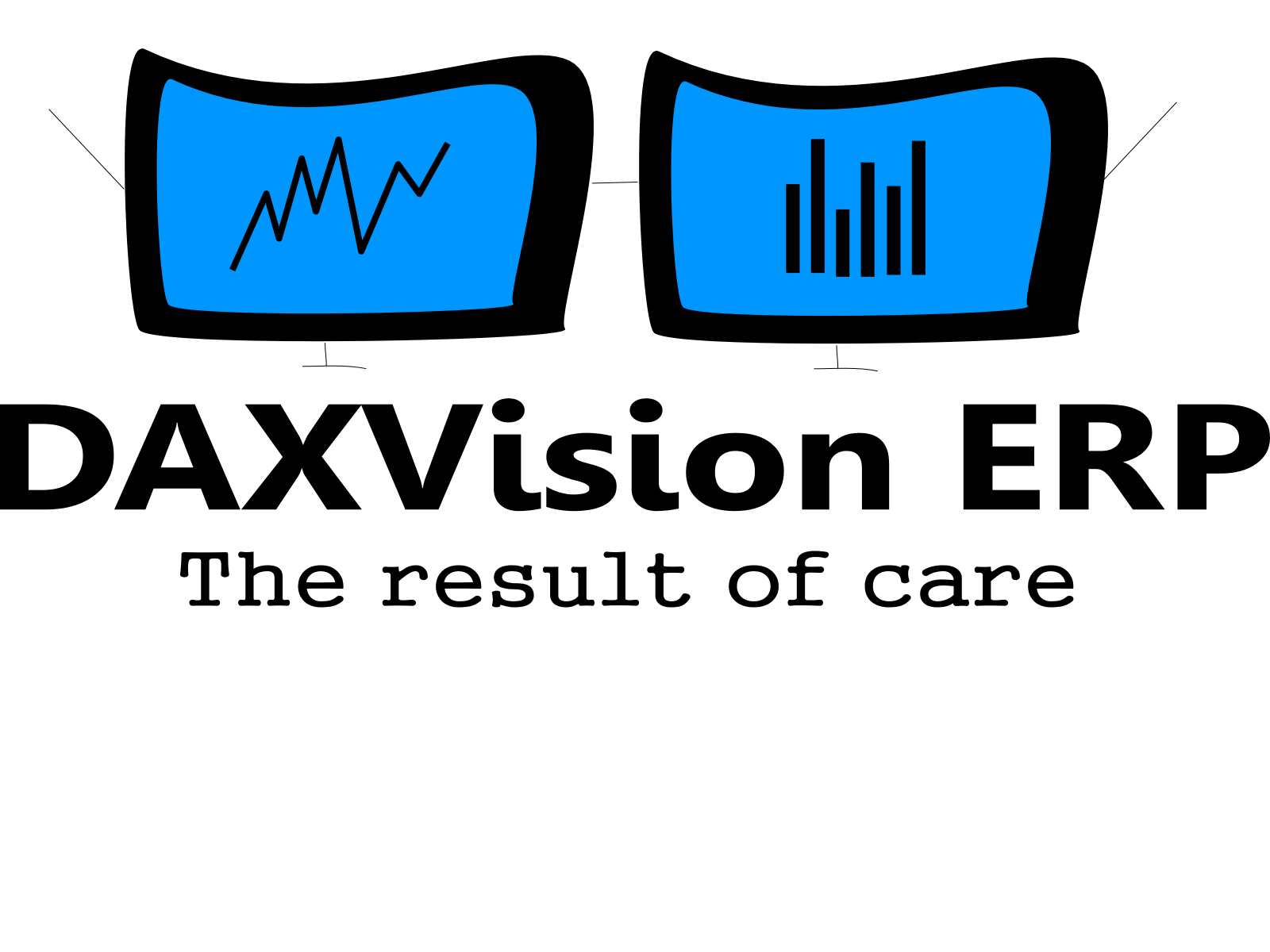In order to turn “Catch weight for warehouse” on in license configuration in my developer virtual machine, I have switched my AX to maintenance mode. Here is the description of how to do it for different scenarios:
https://docs.microsoft.com/en-us/dynamics365/fin-ops-core/dev-itpro/sysadmin/maintenance-mode
Overview
My situation was turning it on for my locally hosted developer VM. In feature management, I could see “Catch weight product processing with warehouse management”.
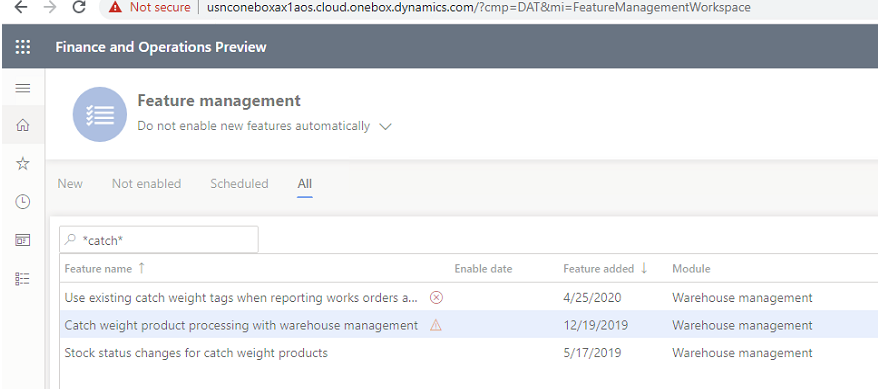
To do the license configuration change, you need to
- Turn on maintenance mode
- Internet Information Services reset
- Change the configuration
- Turn maintenance mode off
- Again Internet Information Services reset
Detailed steps
For the 10.0.9 VHD that I downloaded from lifecycle services, the default SQL user and password are ‘axdbadmin’ & ‘AOSWebSite@123’, these are the steps in more details:
- Turn on maintenance mode
C:\AosService\PackagesLocalDirectory\Bin\Microsoft.Dynamics.AX.Deployment.Setup.exe --metadatadir C:\AosService\PackagesLocalDirectory --bindir C:\AosService\PackagesLocalDirectory\Bin --sqlserver . --sqldatabase axdb --sqluser axdbadmin --sqlpwd AOSWebSite@123 --setupmode maintenancemode --isinmaintenancemode true2. Internet Information Services reset
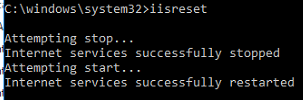
3. Change the configuration
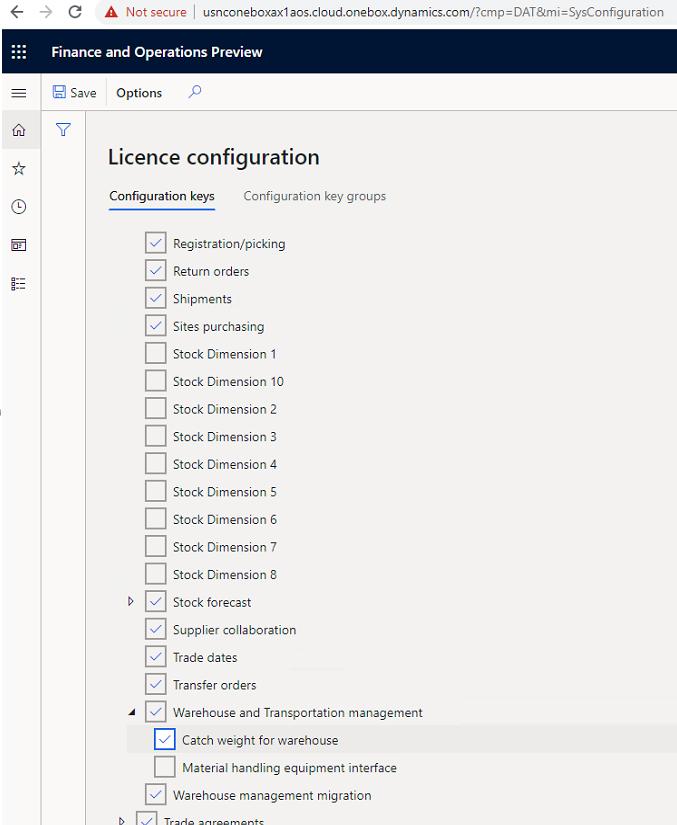
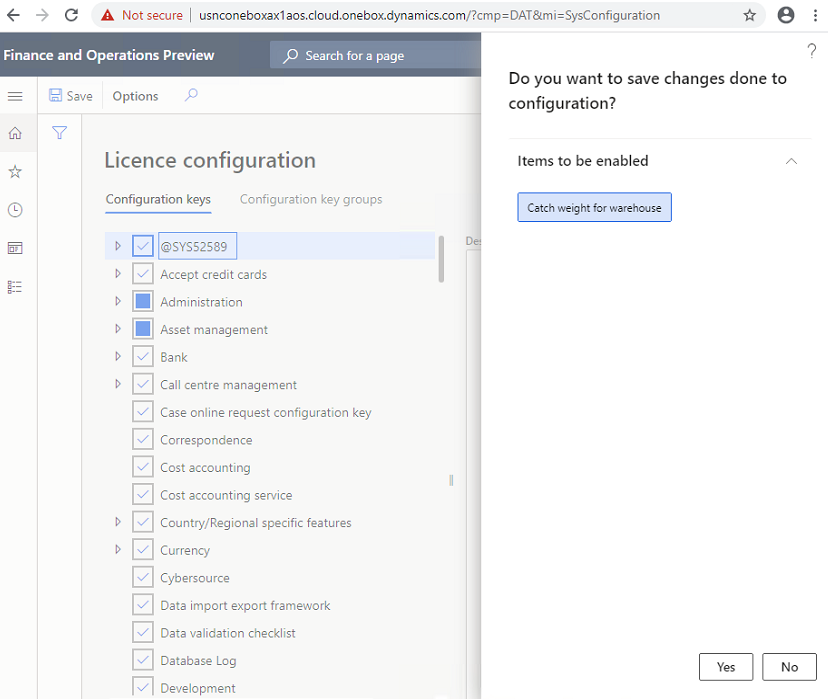
4. Turn maintenance mode off
C:\AosService\PackagesLocalDirectory\Bin\Microsoft.Dynamics.AX.Deployment.Setup.exe --metadatadir C:\AosService\PackagesLocalDirectory --bindir C:\AosService\PackagesLocalDirectory\Bin --sqlserver . --sqldatabase axdb --sqluser axdbadmin --sqlpwd AOSWebSite@123 --setupmode maintenancemode --isinmaintenancemode false5. Again Internet Information Services reset

Summary/Conclusion
This was not so difficult. I know everyone can do it after reading the official documentation that I linked, but maybe I could help to save a few minutes for someone.