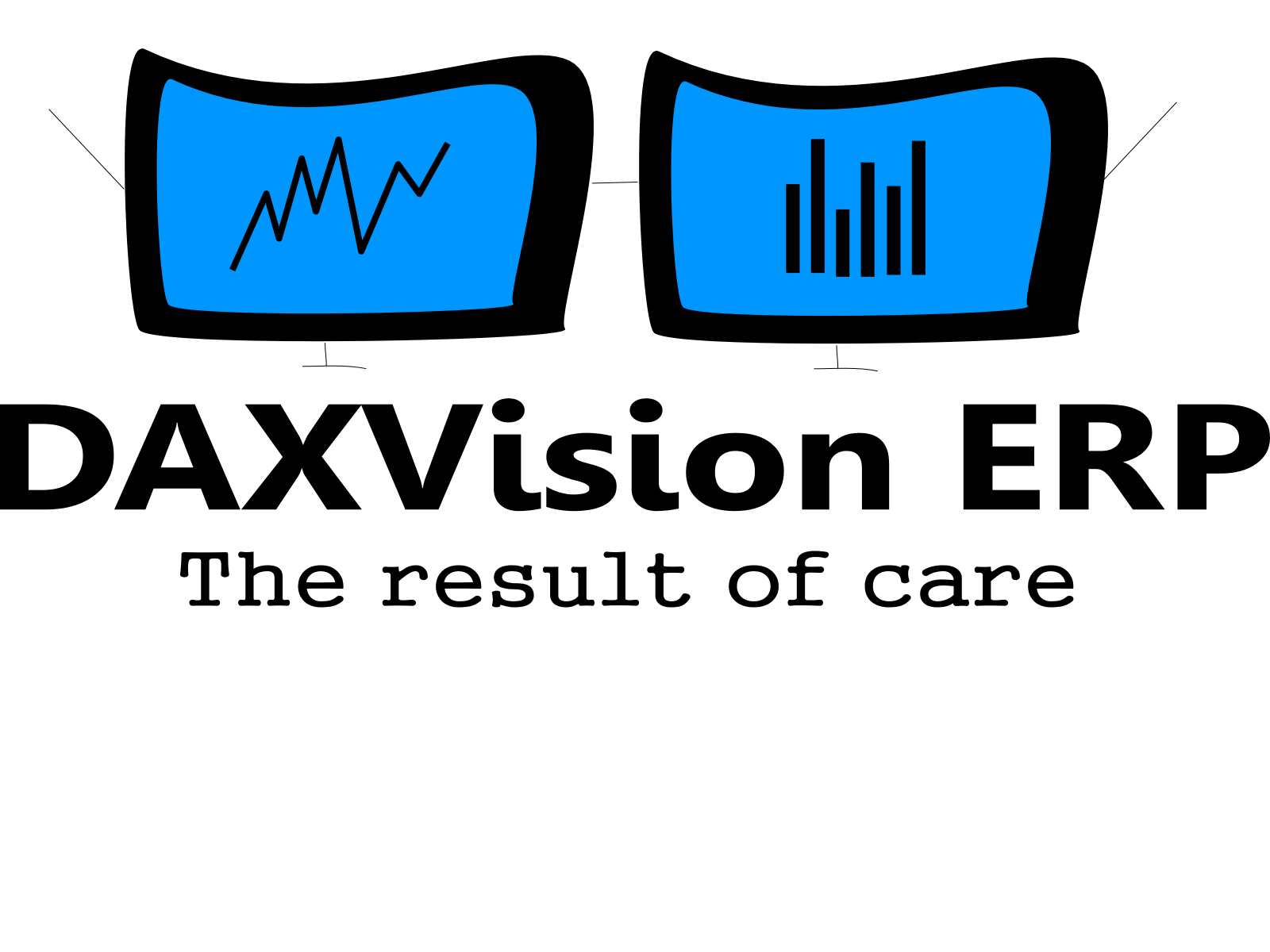This post is related to the earlier Data entity errors post. Many times the reason for getting errors when exporting/importing data is related to not using data management cleanup.
I would like to emphasize its importance. You can save some time and effort if you use the cleanup jobs that Microsoft provides. Many issues that are reported with data export and import are because cleanups are not scheduled. It is documented here and here, but I have seen issues recently because of not using them, so I decided to write a short reminder about it.
Do not use the staging cleanup routine in the Data management workspace from PU29 because it’s obsolete. There is a new one, the ‘job history cleanup’ routine. Use this to periodically clean up the execution history of data management (data imports and exports). Access is from ‘Data management/Job history cleanup’. Enable the functionality in feature management. Look for the ‘Execution history cleanup’ feature in ‘Data management’ module.
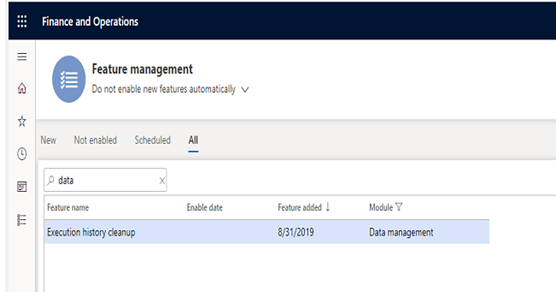
“The following tables will be cleaned up by the clean-up process.
- All staging tables
- DMFSTAGINGVALIDATIONLOG
- DMFSTAGINGEXECUTIONERRORS
- DMFSTAGINGLOGDETAIL
- DMFSTAGINGLOG
- DMFDEFINITIONGROUPEXECUTIONHISTORY
- DMFEXECUTION
- DMFDEFINITIONGROUPEXECUTION”
[Microsoft Docs]
So yes, it is replacing the staging table cleanup, it cleans up all staging tables and some ‘DMF’ (data management framework) tables.