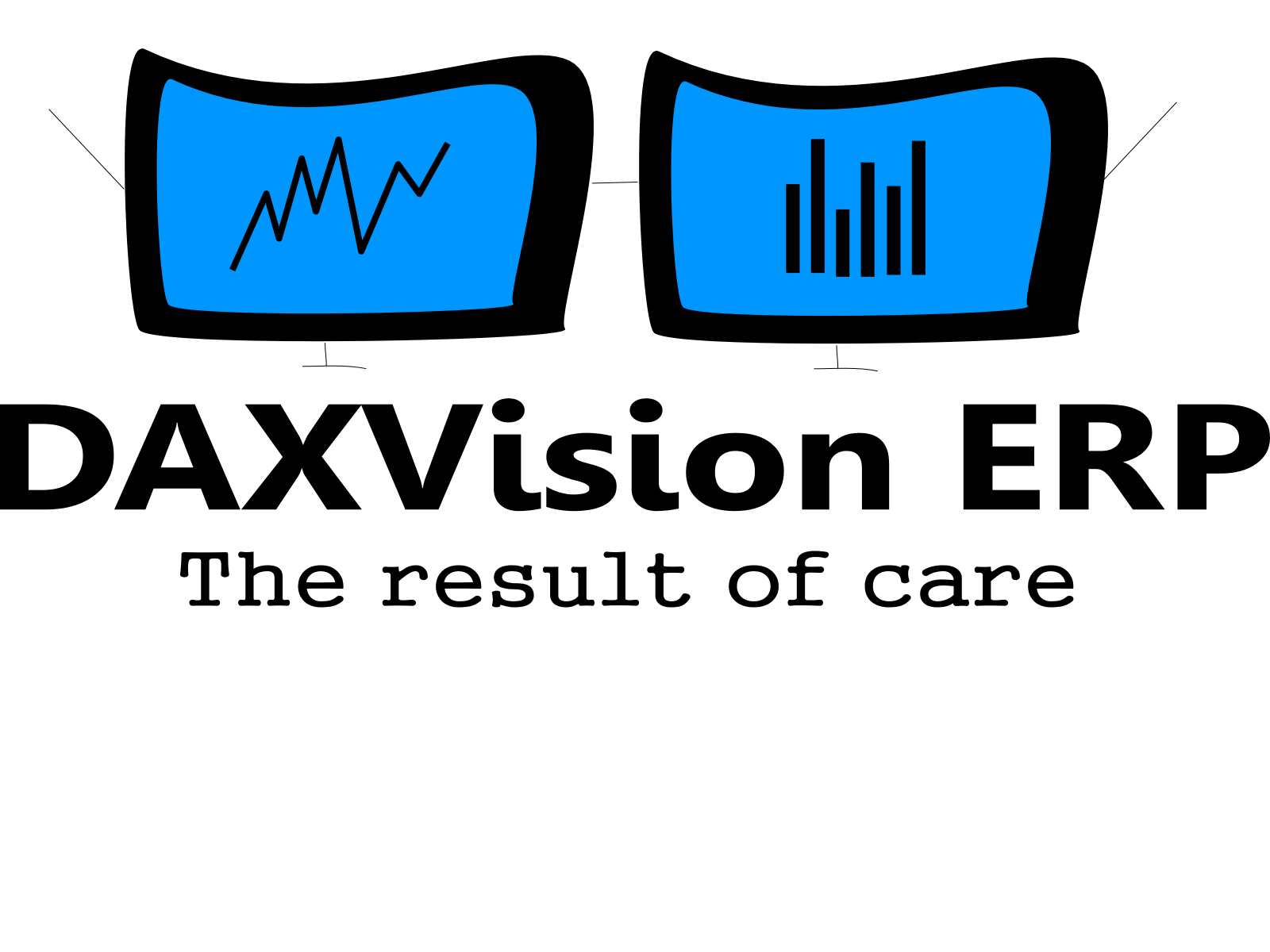This is a draft
Performance
Performance
https://daxvisionerp.com/dynamics-365-tech-conference-general/
Analyze – define key scenarios
Load profile
Data volume
Subscription …estimator on LCS
Define acceptable perf goals
Leverage task recordings to play the automated tests
Design and develop
Developers should repeatedly play and trace key scenarios in at least the single box dev env
Don’t forget reports, batch and integration
Test
Perf SDK
Task rec
Data entities
Data extension tool
Trace parser
Perf SDK
SQL query store – gives the expensive queries with queryplan
Perf timer
Vs load test
Env monitoring on lcs – diagnostics dashboard, gives expensive queries and where are they coming from
Dev box from lcs- vs menu, create perf test from recording
Add user delays – add sleep random between 1-20 secs
Ms.dynamics.createusers
Setvice volume/perfsdk/perfsdklocaldirectory