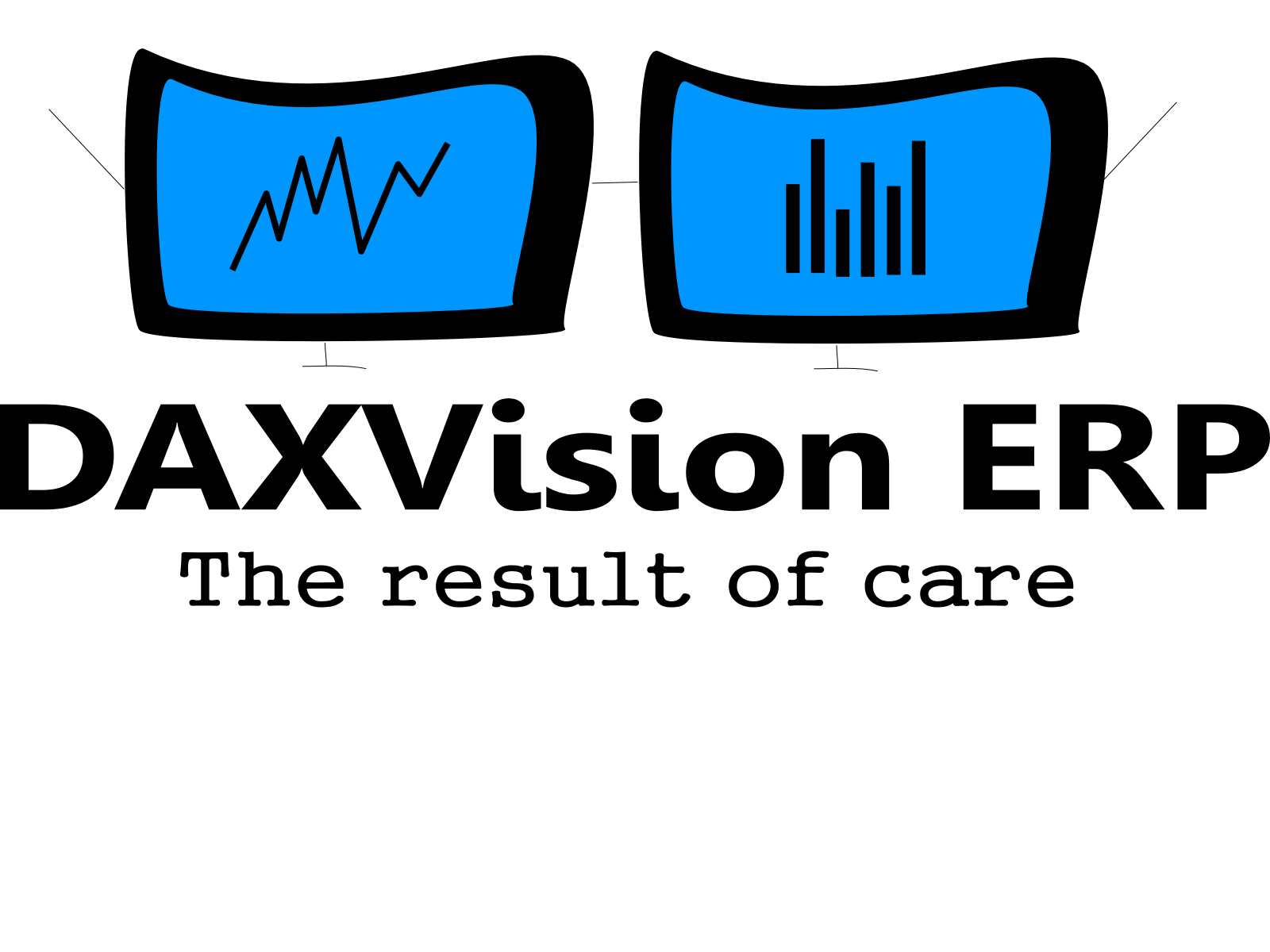I was working on a one-box developer VM that I downloaded from LCS Asset library and updated many times to the newest platform update (It is on PU32, 10.0.8 now). I faced issues with exporting data. Execution log just said “Error(s) while uploading the file-“.
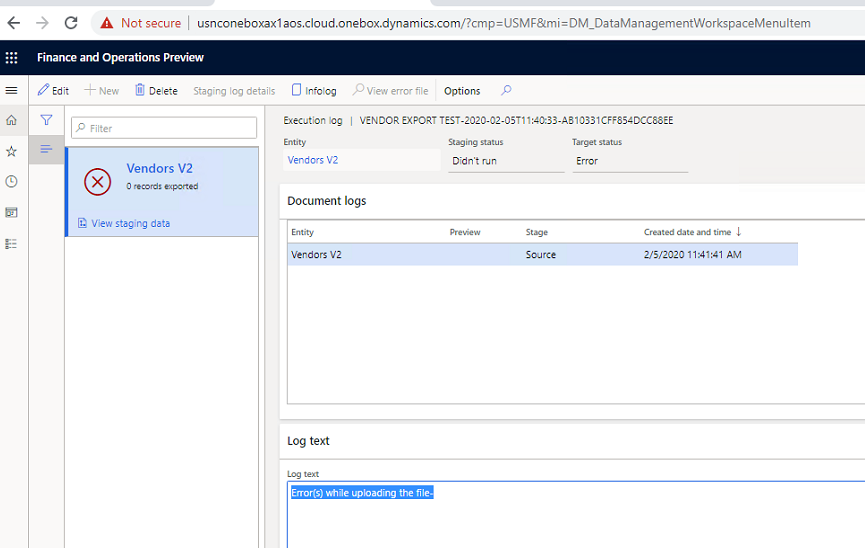
Event log said: “Error in uploading file to target uri”…”The remote server returned an error: (400) Bad Request.”
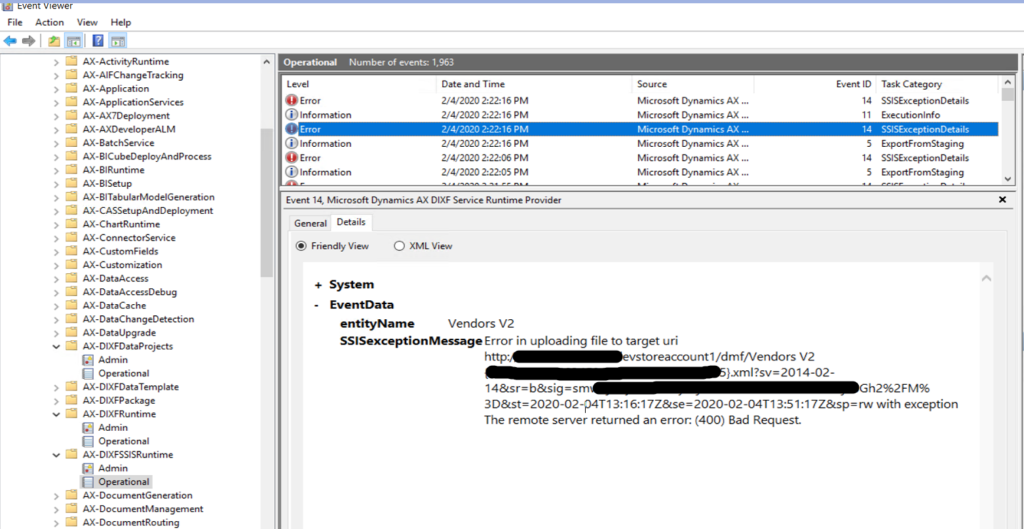
The reason was that Azure Storage Emulator was not running, but I could not start it. I tried to install the newest version from Microsoft docs site here and initialize using ‘AzureStorageEmulator.exe init’ command. An error was thrown while it was trying to initialize at “Creating database AzureStorageEmulatorDb510 on SQL instance ‘(localdb)\MSSQLLocalDB'” at step granting database access to the user:
“Cannot create database ‘AzureStorageEmulatorDb510’ : The login already has an account under a different user name”
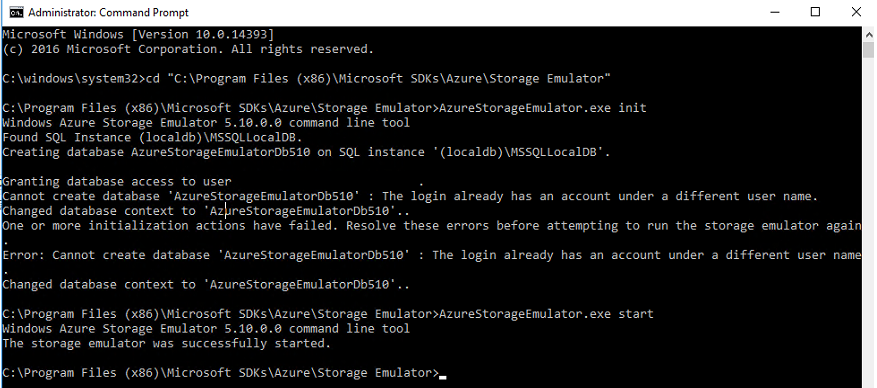
I could have tried to fix the login name, but an easier solution was to manually create the database AzureStorageEmulatorDb510 (see detailed script below), open cmd as administrator and start the emulator by “AzureStorageEmulator.exe start” command.
Script for creating the database:
USE [master]
GO
/****** Object: Database [AzureStorageEmulatorDb510] Script Date: 2/19/2020 1:31:21 PM ******/
CREATE DATABASE [AzureStorageEmulatorDb510]
CONTAINMENT = NONE
ON PRIMARY
( NAME = N'AzureStorageEmulatorDb510', FILENAME = N'...\MSSQL\DATA\AzureStorageEmulatorDb510.mdf' , SIZE = 8192KB , MAXSIZE = UNLIMITED, FILEGROWTH = 65536KB )
LOG ON
( NAME = N'AzureStorageEmulatorDb510_log', FILENAME = N'...\MSSQL\DATA\AzureStorageEmulatorDb510_log.ldf' , SIZE = 8192KB , MAXSIZE = 2048GB , FILEGROWTH = 65536KB )
GO
ALTER DATABASE [AzureStorageEmulatorDb510] SET COMPATIBILITY_LEVEL = 130
GO
IF (1 = FULLTEXTSERVICEPROPERTY('IsFullTextInstalled'))
begin
EXEC [AzureStorageEmulatorDb510].[dbo].[sp_fulltext_database] @action = 'enable'
end
GO
ALTER DATABASE [AzureStorageEmulatorDb510] SET ANSI_NULL_DEFAULT OFF
GO
ALTER DATABASE [AzureStorageEmulatorDb510] SET ANSI_NULLS OFF
GO
ALTER DATABASE [AzureStorageEmulatorDb510] SET ANSI_PADDING OFF
GO
ALTER DATABASE [AzureStorageEmulatorDb510] SET ANSI_WARNINGS OFF
GO
ALTER DATABASE [AzureStorageEmulatorDb510] SET ARITHABORT OFF
GO
ALTER DATABASE [AzureStorageEmulatorDb510] SET AUTO_CLOSE OFF
GO
ALTER DATABASE [AzureStorageEmulatorDb510] SET AUTO_SHRINK OFF
GO
ALTER DATABASE [AzureStorageEmulatorDb510] SET AUTO_UPDATE_STATISTICS ON
GO
ALTER DATABASE [AzureStorageEmulatorDb510] SET CURSOR_CLOSE_ON_COMMIT OFF
GO
ALTER DATABASE [AzureStorageEmulatorDb510] SET CURSOR_DEFAULT GLOBAL
GO
ALTER DATABASE [AzureStorageEmulatorDb510] SET CONCAT_NULL_YIELDS_NULL OFF
GO
ALTER DATABASE [AzureStorageEmulatorDb510] SET NUMERIC_ROUNDABORT OFF
GO
ALTER DATABASE [AzureStorageEmulatorDb510] SET QUOTED_IDENTIFIER OFF
GO
ALTER DATABASE [AzureStorageEmulatorDb510] SET RECURSIVE_TRIGGERS OFF
GO
ALTER DATABASE [AzureStorageEmulatorDb510] SET ENABLE_BROKER
GO
ALTER DATABASE [AzureStorageEmulatorDb510] SET AUTO_UPDATE_STATISTICS_ASYNC OFF
GO
ALTER DATABASE [AzureStorageEmulatorDb510] SET DATE_CORRELATION_OPTIMIZATION OFF
GO
ALTER DATABASE [AzureStorageEmulatorDb510] SET TRUSTWORTHY OFF
GO
ALTER DATABASE [AzureStorageEmulatorDb510] SET ALLOW_SNAPSHOT_ISOLATION OFF
GO
ALTER DATABASE [AzureStorageEmulatorDb510] SET PARAMETERIZATION SIMPLE
GO
ALTER DATABASE [AzureStorageEmulatorDb510] SET READ_COMMITTED_SNAPSHOT OFF
GO
ALTER DATABASE [AzureStorageEmulatorDb510] SET HONOR_BROKER_PRIORITY OFF
GO
ALTER DATABASE [AzureStorageEmulatorDb510] SET RECOVERY SIMPLE
GO
ALTER DATABASE [AzureStorageEmulatorDb510] SET MULTI_USER
GO
ALTER DATABASE [AzureStorageEmulatorDb510] SET PAGE_VERIFY CHECKSUM
GO
ALTER DATABASE [AzureStorageEmulatorDb510] SET DB_CHAINING OFF
GO
ALTER DATABASE [AzureStorageEmulatorDb510] SET FILESTREAM( NON_TRANSACTED_ACCESS = OFF )
GO
ALTER DATABASE [AzureStorageEmulatorDb510] SET TARGET_RECOVERY_TIME = 60 SECONDS
GO
ALTER DATABASE [AzureStorageEmulatorDb510] SET DELAYED_DURABILITY = DISABLED
GO
ALTER DATABASE [AzureStorageEmulatorDb510] SET QUERY_STORE = OFF
GO
USE [AzureStorageEmulatorDb510]
GO
ALTER DATABASE SCOPED CONFIGURATION SET LEGACY_CARDINALITY_ESTIMATION = OFF;
GO
ALTER DATABASE SCOPED CONFIGURATION FOR SECONDARY SET LEGACY_CARDINALITY_ESTIMATION = PRIMARY;
GO
ALTER DATABASE SCOPED CONFIGURATION SET MAXDOP = 0;
GO
ALTER DATABASE SCOPED CONFIGURATION FOR SECONDARY SET MAXDOP = PRIMARY;
GO
ALTER DATABASE SCOPED CONFIGURATION SET PARAMETER_SNIFFING = ON;
GO
ALTER DATABASE SCOPED CONFIGURATION FOR SECONDARY SET PARAMETER_SNIFFING = PRIMARY;
GO
ALTER DATABASE SCOPED CONFIGURATION SET QUERY_OPTIMIZER_HOTFIXES = OFF;
GO
ALTER DATABASE SCOPED CONFIGURATION FOR SECONDARY SET QUERY_OPTIMIZER_HOTFIXES = PRIMARY;
GO
ALTER DATABASE [AzureStorageEmulatorDb510] SET READ_WRITE
GO