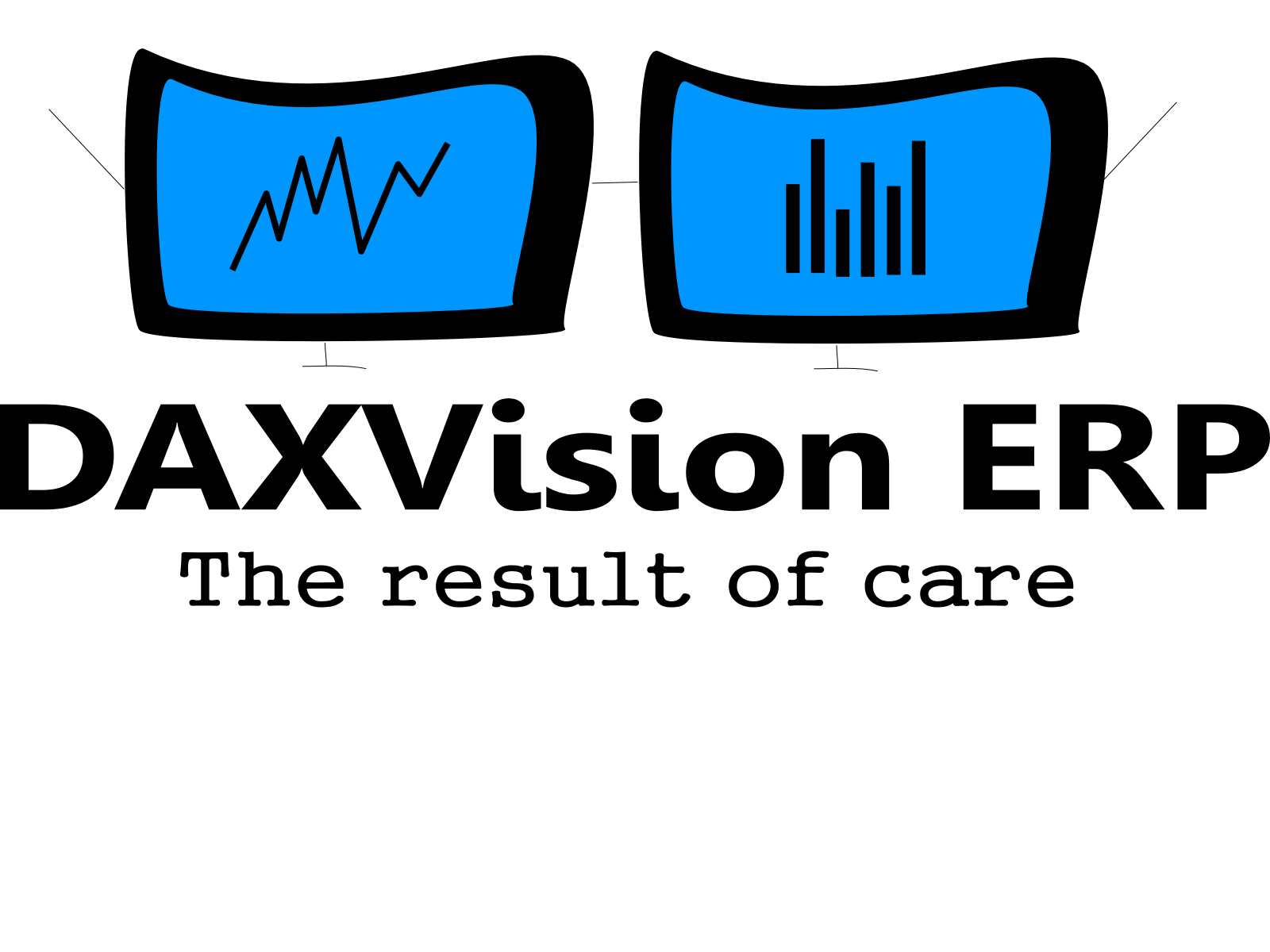This is a draft
Developer Environment Best Practice
Developer Environment Best Practice
Fast track team
Dev pieces work together and used for
Package is a deployment and compilation unit if one or more models
Represented by folders in packages folder
Model metadata and xpp similar to 2012
Use of existing package is overlaying (applucationSuite)
Folder in its package folder
Aos combination of packages and models
Model can contain references but should be minimized
Sys model xpp fixes replace files, not overlayer like in 2012
When u add a project add to current solution
Vsts (vso before)
Does not contain most sys xpp, binary hotfixes
Contains sys hotfixes solutions and projects, packages and models including isv
Things that you need to do a build
Dev branch and main branch
Bp to favor small checkins
Prefix checkin comments with feature id
Switch between classic view and model view
Vs project specific to a model
Included changes excluded ( what gets checked in)
Vs object-right click extend/customize
Apply hotfix prepare button to be able to roll back, checks in the previous version
Then open again and apply
There is command line
Foundation model descriptor
Prepare is when u don’t have something checked in and first time u check it in to allow rollback. Otherwise, when rolling back they would be deleted
Create vs shortcut with run as admin set
Have a build every night
Shortcut for:
IIS, services, vs admin, notepad, SSMS, PowerShell ISE
Add oackages folder to favorits in we
Use powershell to search the packages folders
Get-childitem -recurse -filter *.xml | select-stringPattern “searcj terms”
Git is not supported